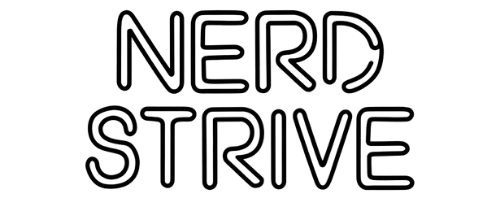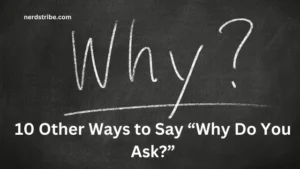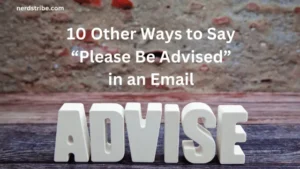In today’s fast-paced digital world, effective communication is more important than ever. Whether you’re in a professional setting or managing personal correspondence, getting your message across clearly and accurately is crucial.
But what happens when you make a mistake in an email? Perhaps you sent the wrong information, or you need to retract a message entirely.
The common phrase “Please discard my previous email” often feels impersonal or repetitive. It’s a request that, while functional, can come across as a bit blunt.
In this article, we explore alternative ways to politely and professionally ask someone to disregard a previous email.
Whether you’re looking for a more formal approach or something that better suits your relationship with the recipient, this guide will help you navigate such situations with ease and confidence.
Learning how to phrase these requests thoughtfully can preserve your professional image and ensure your emails are well-received.
The key areas we’ll cover include direct and concise phrases, polite requests, emphasizing updated information, expressing apologies for the confusion, and practical email etiquette tips.
By the end, you’ll have a toolkit of phrasing options to handle email retractions smoothly, no matter the circumstance.

Contents
- 1 1. Introduction to Retracting Emails
- 2 2. The Importance of Retracting Emails Politely
- 3 3. Direct and Concise Phrases for Email Retractions
- 4 4. Formal and Polite Requests for Professional Situations
- 5 5. Informal and Casual Email Retraction Phrases
- 6 6. Clarifying the Correct Information After a Retraction
- 7 7. Highlighting the Updated Version for the Recipient’s Attention
- 8 8. Apologizing for the Inconvenience or Confusion Caused
- 9 9. Offering Further Clarification or Assistance
- 10 10. Email Etiquette Tips for Retractions
- 11 Conclusion
- 12 Frequently Asked Questions (FAQs)
- 12.1 What should I do if I accidentally sent an email to the wrong person?
- 12.2 How soon should I retract an email?
- 12.3 Can I use these phrases for informal emails?
- 12.4 How do I handle multiple corrections in one email?
- 12.5 Should I apologize every time I retract an email?
- 12.6 Is it okay to use humor when retracting an email?
1. Introduction to Retracting Emails
- Email retractions are common, but how can you politely and professionally ask the recipient to disregard a previous message?
- “Please discard my previous email” might feel too repetitive; using alternatives ensures clear, effective communication.
2. The Importance of Retracting Emails Politely
- Retracting an email correctly helps maintain professionalism and credibility.
- A poorly phrased retraction can confuse the recipient, while a thoughtful approach reflects positively on your communication skills.
3. Direct and Concise Phrases for Email Retractions
- “Please disregard the previous email.”
- “Ignore my last email, please.”
- “Please disregard the information in my previous email.”
These phrases are short, clear, and effective for quickly letting the recipient know the previous message should be ignored.
4. Formal and Polite Requests for Professional Situations
- “Kindly disregard my previous email.”
- “I apologize for any inconvenience caused by my previous email.”
- “Please excuse the previous email; it was sent in error.”
These alternatives maintain a formal tone, making them ideal for business or client communication.
5. Informal and Casual Email Retraction Phrases
- “Scratch that last email.”
- “Never mind that last email.”
- “Forget about my last email.”
These phrases are ideal for informal communication with colleagues or friends, where a casual tone is more acceptable.
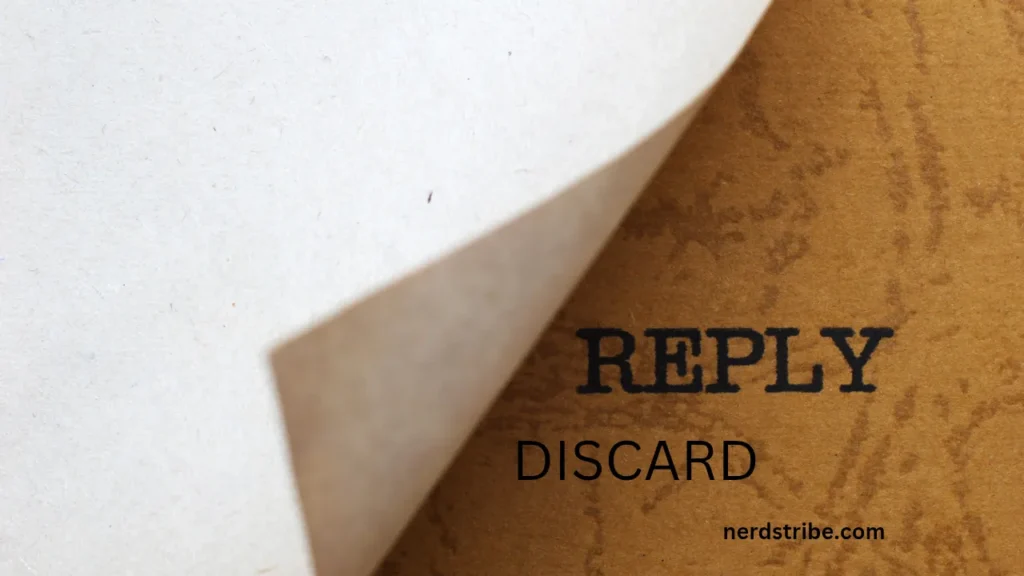
6. Clarifying the Correct Information After a Retraction
- “Please disregard my previous email. The correct information is as follows…”
- “I apologize for the error in my previous email. Please refer to the attached document for the correct information.”
These statements guide the recipient to the updated details, helping them avoid confusion.
7. Highlighting the Updated Version for the Recipient’s Attention
- “Please disregard my previous email. I’ve attached an updated version with the latest information.”
- “Please refer to the attached email for the most recent update.”
Use these to draw attention to the new information and ensure the recipient focuses on the right content.
8. Apologizing for the Inconvenience or Confusion Caused
- “I apologize for the confusion caused by my previous email.”
- “I apologize for the error in my previous email. Please accept my apologies.”
These phrases express empathy and take responsibility for any confusion or inconvenience caused by the mistake.
9. Offering Further Clarification or Assistance
- “Please let me know if you have any questions or need further clarification.”
- “I’m happy to answer any questions you may have.”
These phrases keep the door open for further communication and show you are willing to assist with any lingering confusion.
10. Email Etiquette Tips for Retractions
- Be clear and concise: Avoid unnecessary jargon or complex sentences.
- Use a clear subject line: “Correction: [Subject of Original Email]” helps the recipient immediately understand the context.
- Proofread carefully: Double-check for errors to ensure your email is professional.
- Maintain a professional tone: Even in informal emails, professionalism is key.
- Respond promptly: If you need to retract an email, do it quickly to minimize confusion.
These email etiquette tips ensure your retraction is clear, professional, and well-received by the recipient.
Conclusion
Retracting a previous email doesn’t have to be an awkward experience. By using a variety of phrasing options, you can effectively communicate your intent without sounding repetitive or impersonal. Whether you opt for a formal request, a polite apology, or a casual correction, the key is to be clear, concise, and respectful.
Additional Tips include considering your relationship with the recipient, using a clear subject line, and being mindful of email threads.
These small details can significantly enhance the clarity of your communication and help you maintain a professional image. Remember to always double-check your email before sending it to ensure that it is accurate and free of errors.
By following these suggestions, you’ll be well-equipped to handle email retractions gracefully, whether in professional or personal contexts.
Frequently Asked Questions (FAQs)
What should I do if I accidentally sent an email to the wrong person?
Apologize immediately and clearly state that the email was intended for someone else. Follow up with a corrected email if necessary.
How soon should I retract an email?
As soon as you realize there is an error. The quicker you act, the less likely the wrong information will be seen or acted upon.
Can I use these phrases for informal emails?
Yes, some of these phrases, like “Scratch that last email” or “Forget about my last email,” are perfect for informal communication.
How do I handle multiple corrections in one email?
Be clear about each correction and provide the updated information in an organized manner, preferably in a list or bulleted format.
Should I apologize every time I retract an email?
It’s generally a good practice to apologize if your email contained incorrect or misleading information, but the tone of the apology should match the formality of the situation.
Is it okay to use humor when retracting an email?
It depends on your relationship with the recipient. Humor can make the situation lighter but should always remain respectful.